Support
This page contains an FAQ which will hopefully answer any questions you may have. You can also contact us via social media or our contact page.
Also on this page are our website Privacy Policies:
Super Chuckie Egg, Chuckie Egg 2017 HD & Chuckie Egg 2017 Challenges
FAQ
Which OS versions does Chuckie Egg 2017 PC/Mac Edition support?
Windows Versions: 7, 8, 8.1, 10. 32-bit or 64bit.
Mac OS X: 10.11.6 (El Capitan) or later is required. Note that Chuckie Egg 2017 is a 64-bit executable.
I am receiving a Steam Error when trying to run Chuckie Egg 2017, what do I do?
Steam errors can be caused by a number of things. If this is a new install, try uninstalling and reinstalling the game. If it is a game that previously was working and stopped working (for example, after an update), follow the below procedure to verify the game cache:
1. Load Steam
2. From the Library section, right-click on the game and select Properties from the dropdown menu.
3. Select the Local files tab and click the Verify integrity of game cache.
4. If there are any errors, you will need to uninstall the game and re-install.
5. After the process if complete, the window will close.
6. Try running the game again.
If this does not fix the issue, and you have already uninstalled and re-installed the game, there may be a Steam issue. Try re-installing Steam. If this still does not resolve the problem, please contact us: info@fbwujaxoi.xyz.
I have a Mac and am receiving the error "missing executable" when trying to run Chuckie Egg 2017. What do I do?
Please make sure you have a 64-bit capable Mac. Chuckie Egg 2017 only works on 64-bit Mac OS X Operating Systems and supported models. You can see if your Mac is 64-bit by looking at the About Your Mac screen and checking that your CPU is one of: Core 2 Duo, Dual-core Xeon, Quad-core Xeon, Core i3, Core i5, or Core i7. If you do not see any of these CPUs, your mac is not 64-bit and unfortunately cannot play Chuckie Egg 2017 at this time.
I have uninstalled one of your games and reinstalled. Now my previously unlocked features are missing. What do I do?
All of our games have a Restore Purchases features. Tap on the Options tab and you should see it. Using the Restore Purchase feature will bring back any previously unlocked levels/features obtained through In-App Purchase.
How do I contact you?
If you have a question regarding a specific game, the best way to contact us is via our Facebook or Twitter page, or by using our contact form. Or, you may email us directly at info@fbwujaxoi.xyz
Will there be more Mr. Grouch levels?
Possibly, but we can't say for sure at this point.